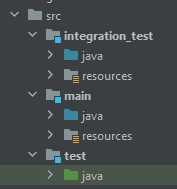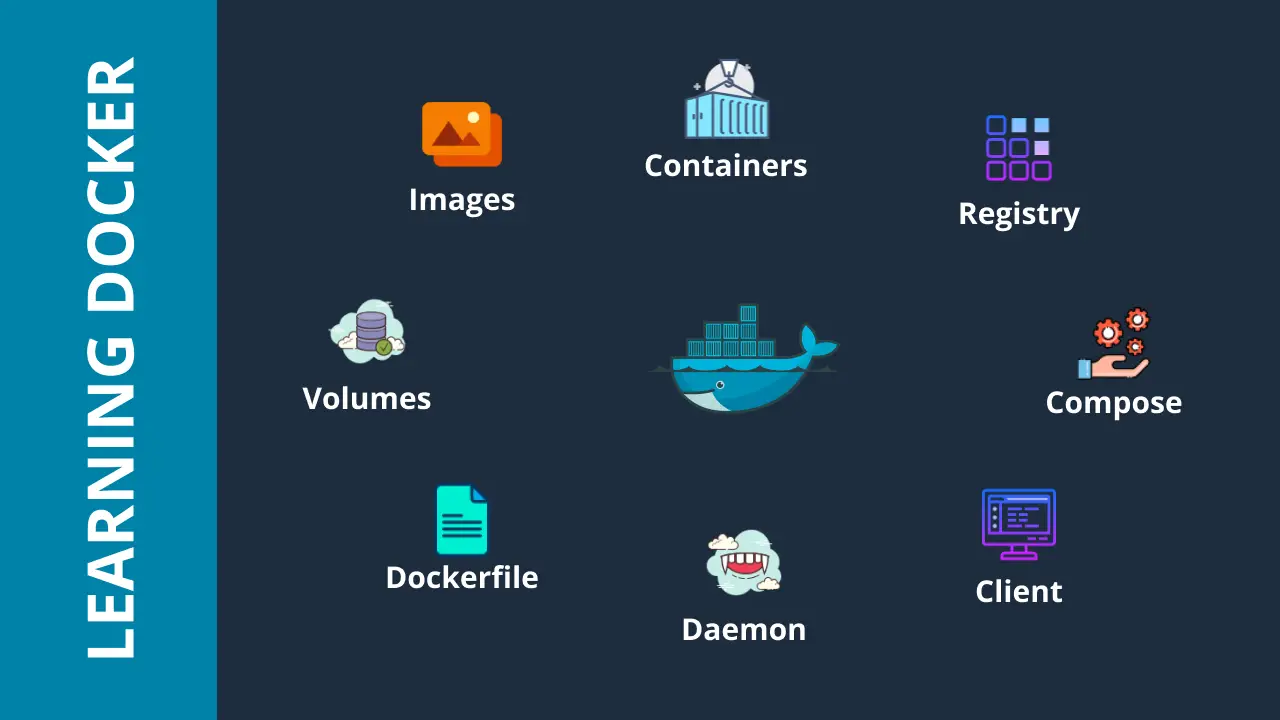Spring Boot integration tests setup with Gradle

Why you MUST separate integration tests from unit tests.
Integration tests take way longer to run while unit tests finish in seconds. So, it is the best practice to separate them.
Gradle recommends the same as well.
It’s very common that a project defines and executes different types of tests e.g. unit tests, integration tests, functional tests or smoke tests. Optimally, the test source code for each test type should be stored in dedicated source directories. Separated test source code has a positive impact on maintainability and separation of concerns as you can run test types independent from each other. — Organizing Gradle Projects
In this post, I explain how to set up separate integration tests with Gradle.

All integration tests in this project reside in the integration-test folder.
Following is my source folder structure.
Gradle does not take the integration-test folder as a source by default. To be able to compile and run the integration tests that reside in this folder, we need to add a few lines/sections to the build.gradle file.
Following are the steps to prepare the build.gradle file to run integration tests.
- Add a new source set.
- Add a task to run integration tests.
- Add required configurations.
First, Let’s look at how to add a new source set to the build file.
Add a source set
All you need to do is to add the following lines to the build file.
sourceSets {
integration_test {
java {
compileClasspath += main.output + test.output
runtimeClasspath += main.output + test.output
}
}
}
The second line integration_test { should match the folder name or else you should declare the folder name below that. For example, if you have all the integration tests in a folder named integrationTest, then you should define the sourceSet with the same name.
sourceSets {
integrationTest {
java {
compileClasspath += main.output + test.output
runtimeClasspath += main.output + test.output
}
}
}
Otherwise, if you want to have a different name there, you give the folder name in srcDirs the sourceSet. In the following example, the folder name is integration_test and the sourceSet is defined as intTest.
sourceSets {
intTest {
java {
srcDirs("src/integration_test")
compileClasspath += main.output + test.output
runtimeClasspath += main.output + test.output
}
}
}
Add a task to run the integration tests
This will allow us to run integration tests separately.
task integrationTest(type: Test) {
description = "Run integration tests"
group = "verification"
testClassesDirs = sourceSets.integration_test.output.classesDirs
classpath = sourceSets.integration_test.runtimeClasspath
}
Configure Dependencies for the integration tests
The project already uses JUnit as the test framework so, adding the following configuration will reuse the existing test framework dependency for integration tests.
configurations {
integration_testImplementation.extendsFrom(testImplementation)
integration_testRuntimeOnly.extendsFrom(testRuntimeOnly)
}
That’s all you have to do.
Run the Integration test task
Now all you have to do is to run the task by executing the following command.
.\gradlew integrationTest
The final build.gradle file
plugins {
id 'java'
id 'idea'
id 'war'
id 'org.springframework.boot' version '2.1.8.RELEASE'
id 'io.spring.dependency-management' version '1.0.8.RELEASE'
}
war{
enabled = true
}
bootWar{
classifier = 'boot'
}
sourceSets {
integration_test {
java {
compileClasspath += main.output + test.output
runtimeClasspath += main.output + test.output
}
}
}
repositories {
mavenCentral()
}
group = 'com.comment'
version = '0.0.1-SNAPSHOT'
sourceCompatibility = 1.8
configurations {
integration_testImplementation.extendsFrom(testImplementation)
integration_testRuntimeOnly.extendsFrom(testRuntimeOnly)
}
dependencies {
implementation 'org.springframework.boot:spring-boot-starter-data-jpa'
implementation 'org.springframework.boot:spring-boot-starter-web'
implementation 'javax.inject:javax.inject:1'
providedRuntime 'org.springframework.boot:spring-boot-starter-tomcat'
runtimeOnly 'com.h2database:h2'
runtimeOnly 'mysql:mysql-connector-java'
testImplementation 'org.springframework.boot:spring-boot-starter-test'
}
task integration_test(type: Test) {
description = "Run integration tests"
group = "verification"
testClassesDirs = sourceSets.integration_test.output.classesDirs
classpath = sourceSets.integration_test.runtimeClasspath
}
Please find the complete source code of this project @ https://github.com/JavaCodeHouse/Integration-tests-gradle/tree/main